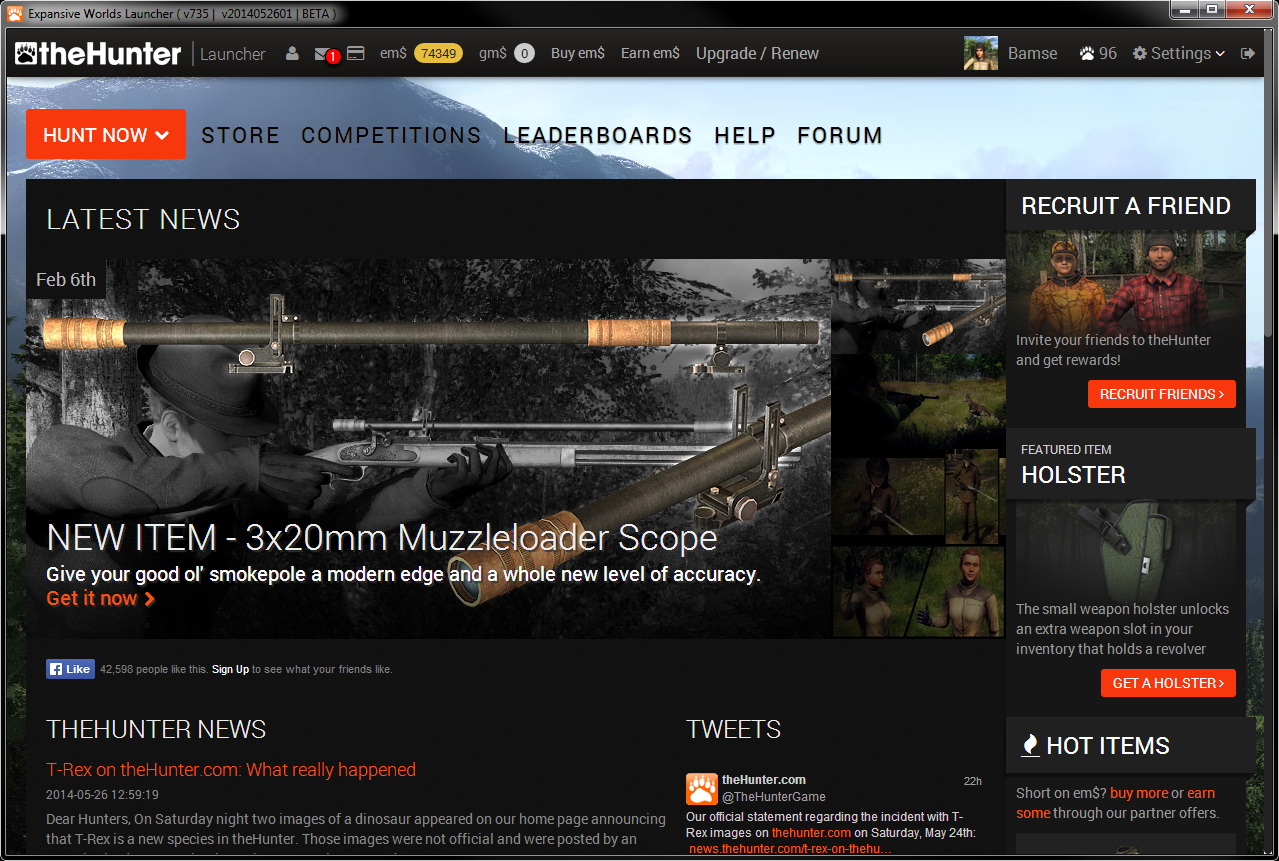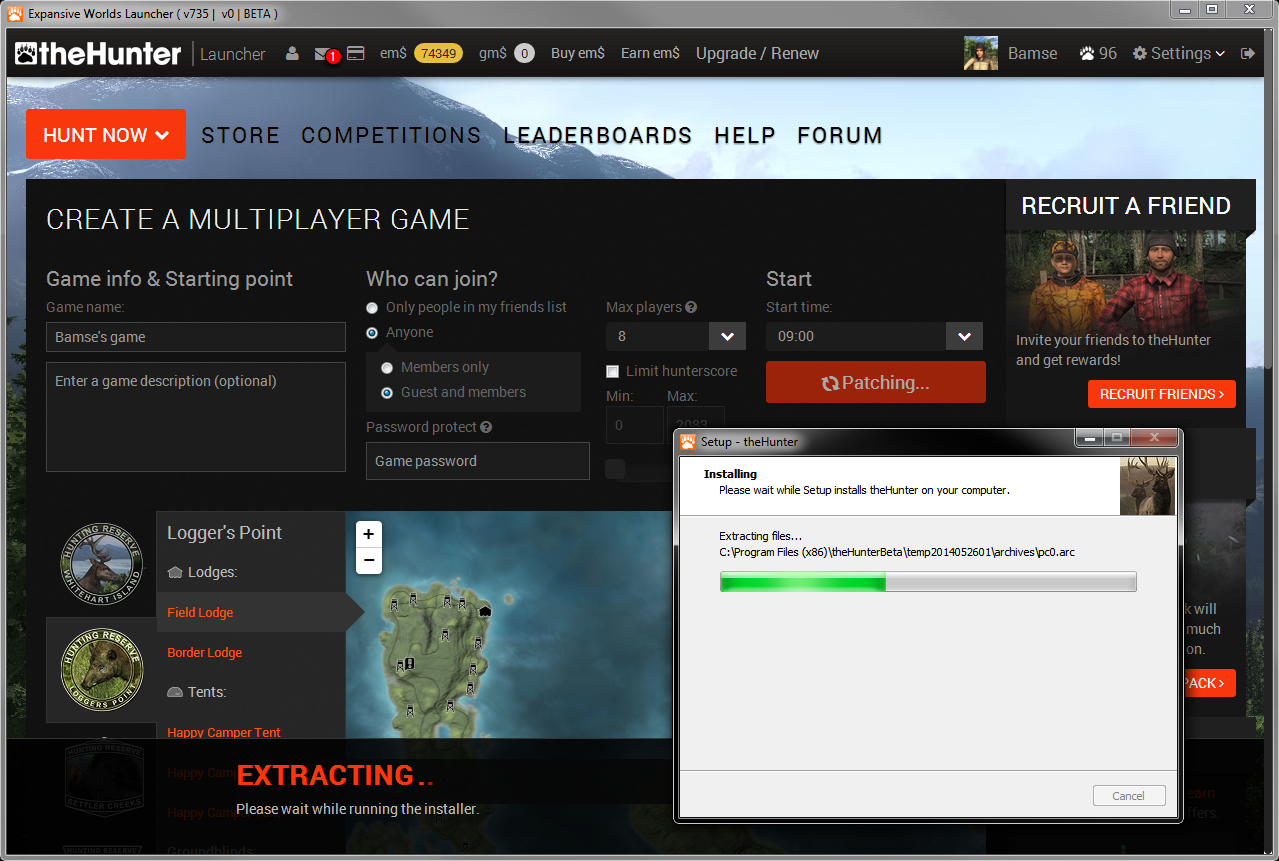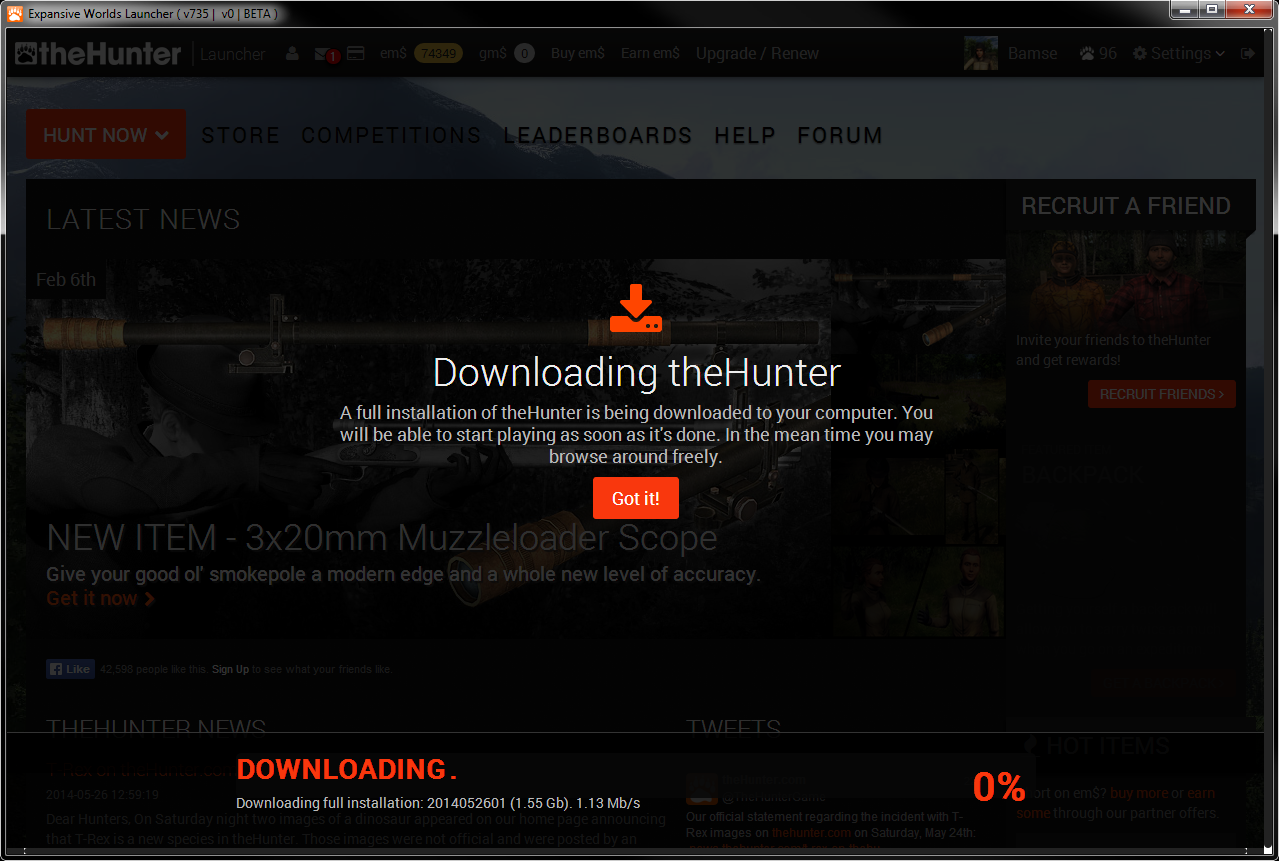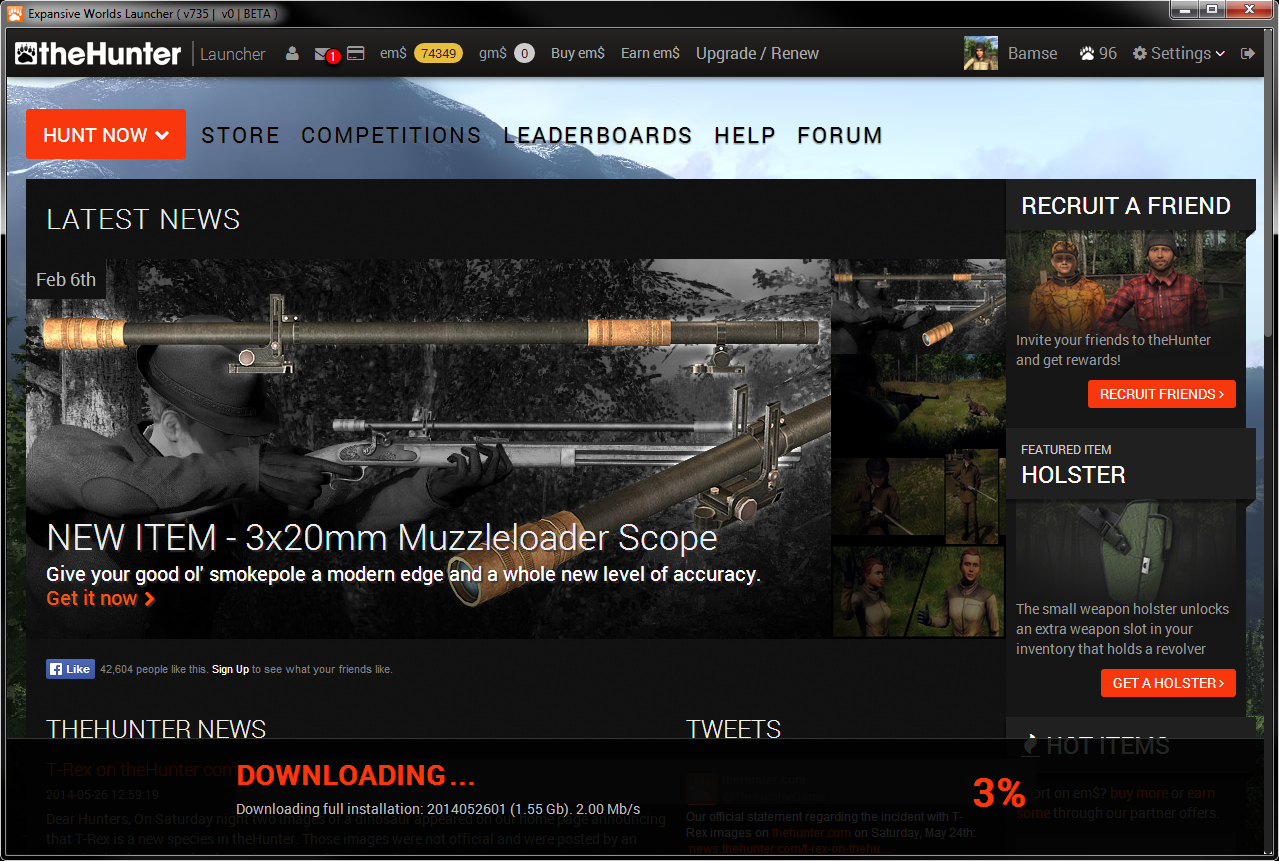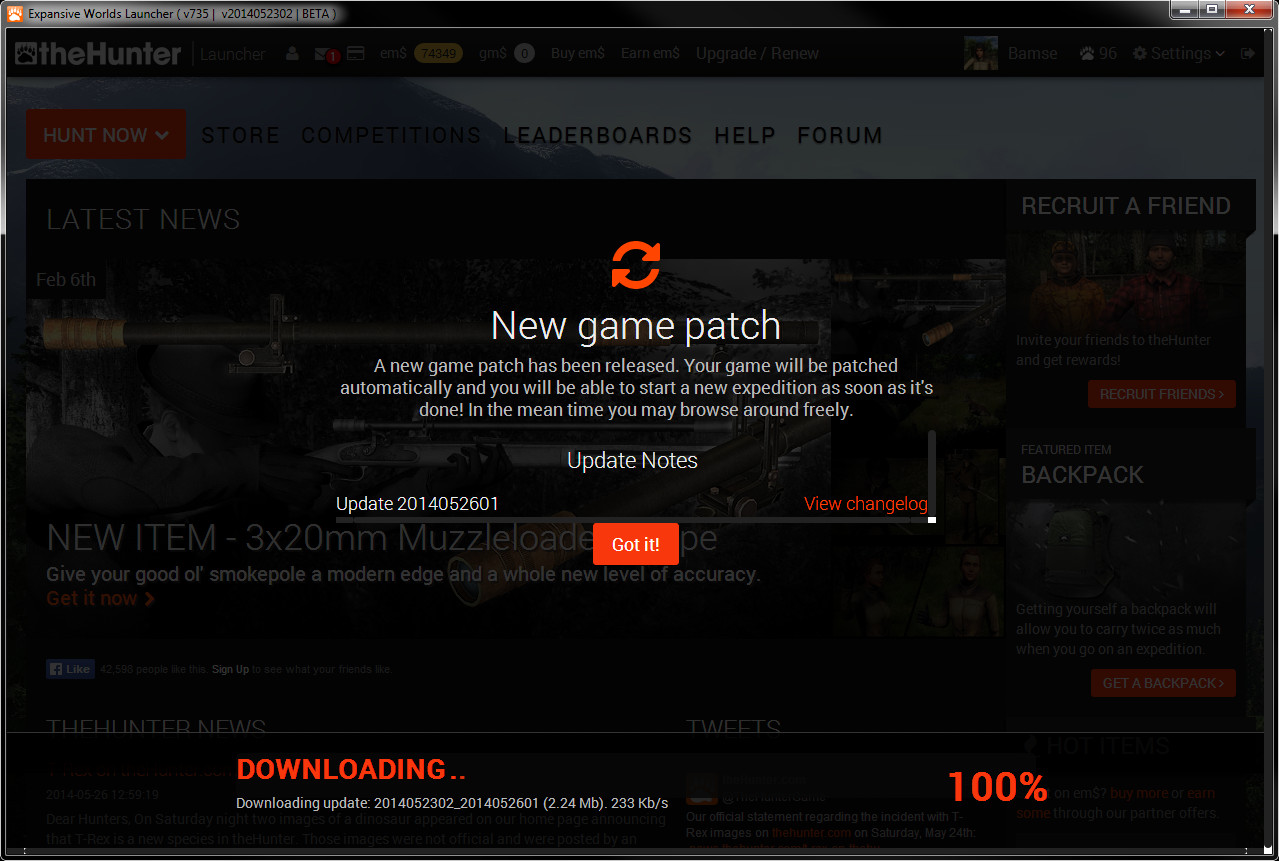With an aim to make theHunter more unified and intuitive, we’ve carried out an overhaul of our launcher and added new functionality and a completely different look.
The new launcher will look like theHunter.com website, with everything but the Downloads tab available and accessible from within. This means you will be able to log into the new launcher as you would to the website, and navigate the web interface (store, profiles, stats etc.) while it downloads and installs the game / patches. Clicking on external links will open your default browser. You will still be able to log into theHunter.com website, as usual. The new launcher will have a different background image, for you not to confuse it with the actual website.
With the new launcher installer available on the Downloads page, you will be able to create a shortcut, so you won’t need to access the website at all to start a game. It’ll be possible to do so from within the launcher by clicking the Hunt Now button which will open the drop down menu with Singleplayer and Multiplayer game options, currently available on the website. The Hunt Now button on the website will also be adjusted; instead of showing the drop down menu, it will now open the new launcher.
The new launcher will be released tomorrow, on May 28th 2014. You won’t need to download it separately, it’s going to be available as a part of our regular patch. If you run into a problem when installing the update, try to download and reinstall the launcher from the Downloads. For launchers older than 6.2.2 the installation wizard will open, in that case just click the Next button until the installation is done.
Here are some screenshots of the new launcher:
Looking forward to your feedback on the new launcher and happy hunting!
Share this