The office is slowly starting to get populated again since summer vacations are coming to an end. Next week we should be back up to full force again. As soon as we’re all gathered again we’ll start planning the bigger features we’ll be working on up until Christmas and forward.
As we wrote in last weeks update there’s been a lot of bug fixing and a bug fixing patch was released yesterday.

This doesn’t mean we’re done fixing bugs, since we know there are still more bugs to kill.
José is back from paternity leave, so he and Hampus are working together on the first person animations. There’s still a lot of work to be completed, but they’re slowly getting there. So bear with us, they will come.
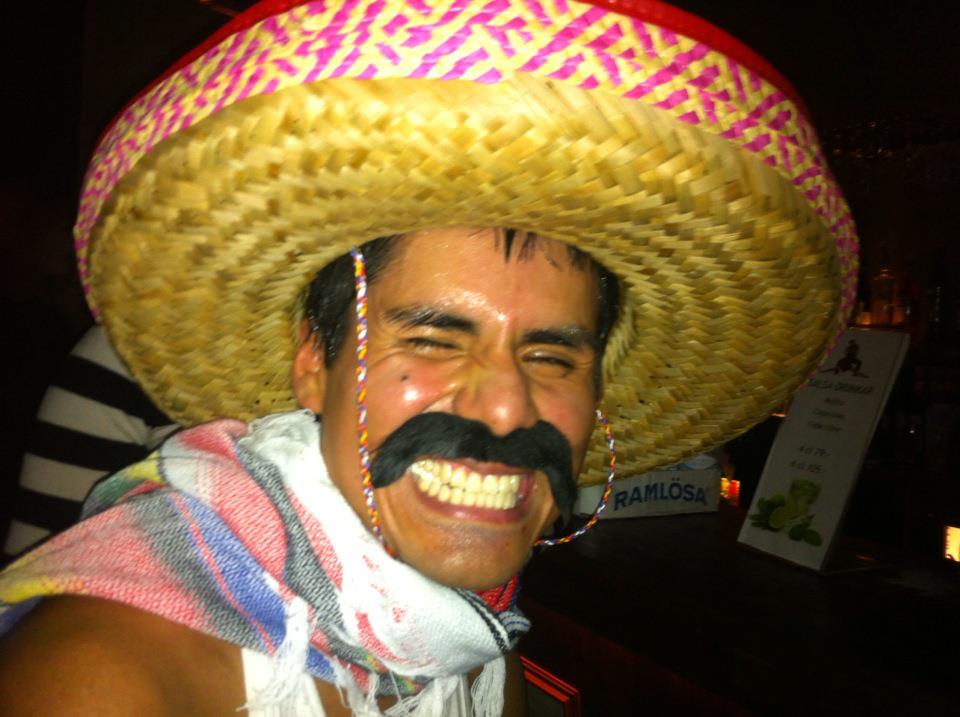
Andrés is working on a “third person camera”, so you’ll be able to see/look at yourself out in the woods. It’s moving along nicely so we’re hoping that we can release that feature soon.
Happy Hunting!
Share this



