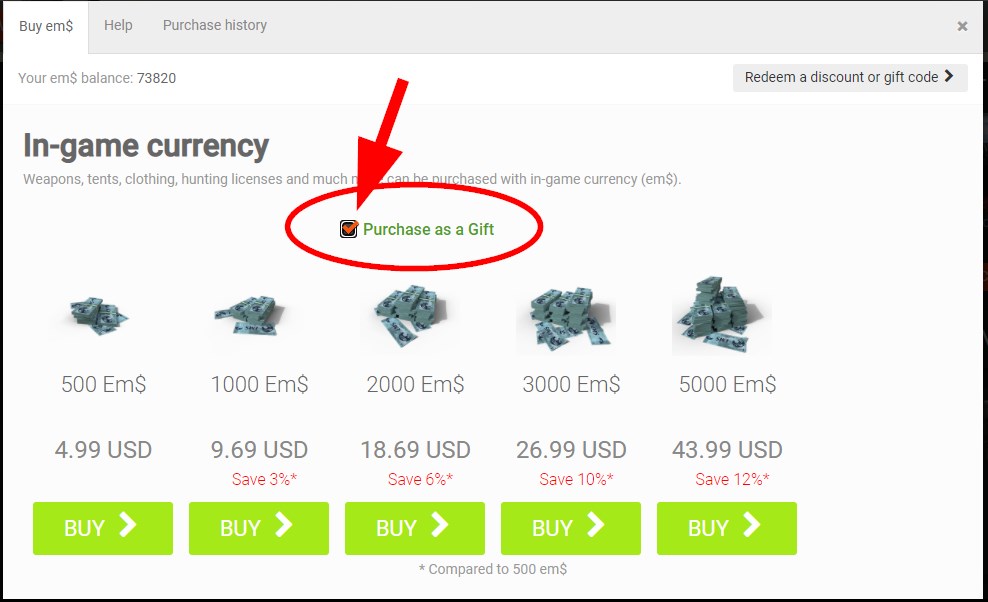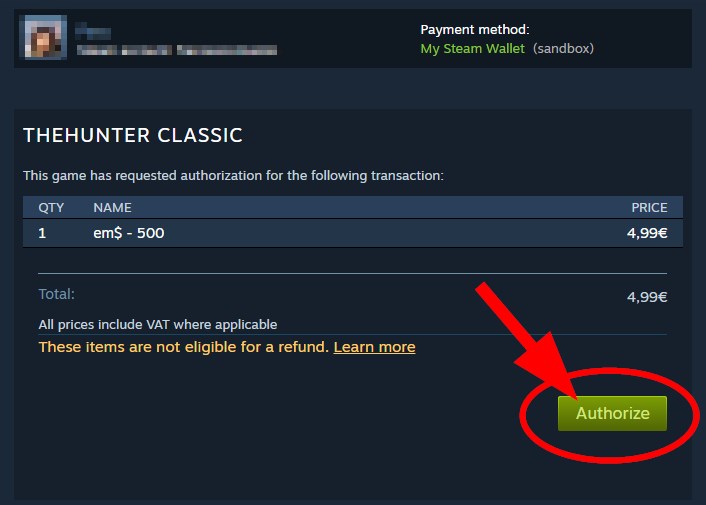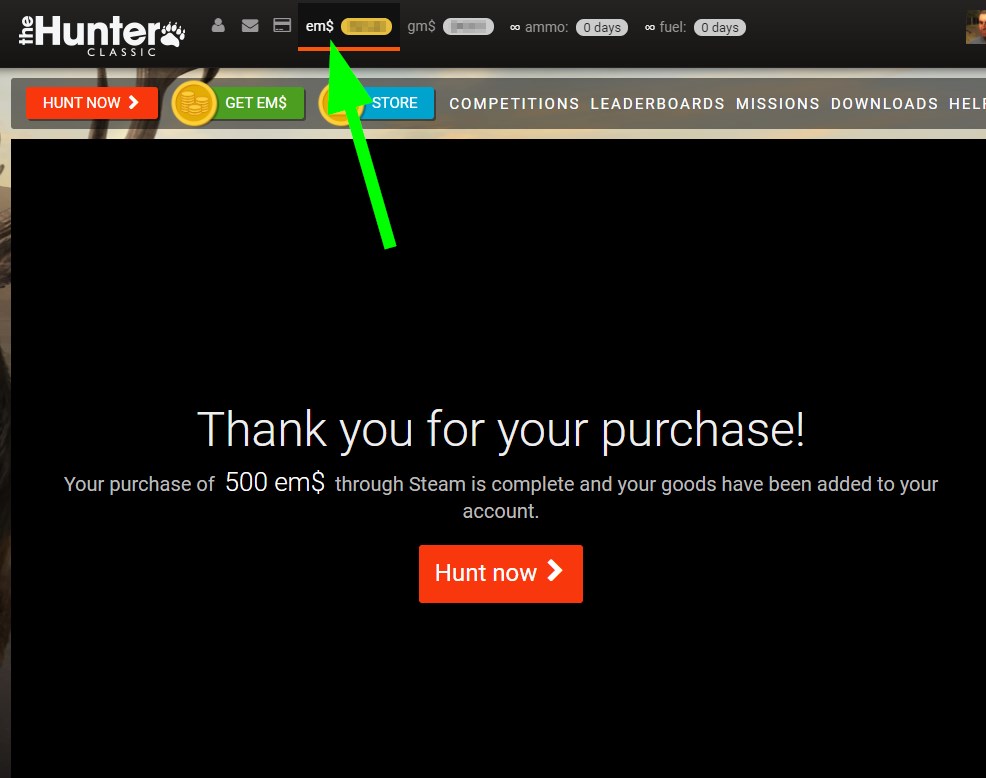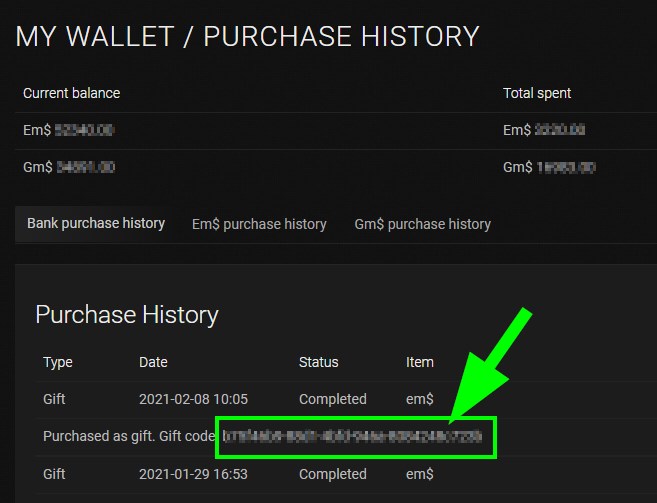Step 1
Click on the “GET EM$” button on the top navigation bar.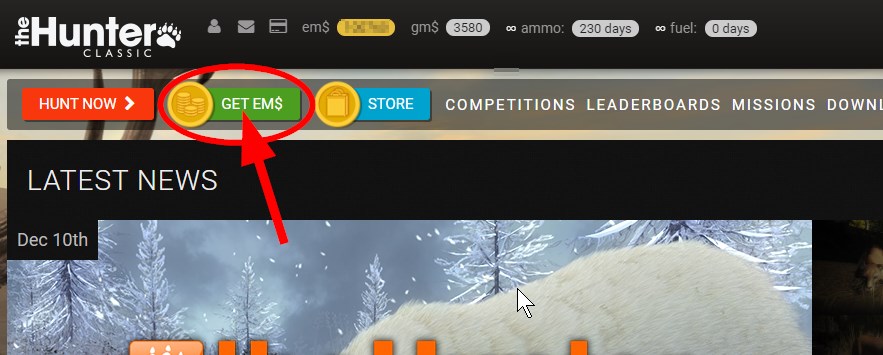
Step 2
In the “Buy em$” tab of this window, check the “Purchase as a gift” check box and then click on the “BUY” button of the currency amount you wish to purchase.
Step 3
You will be taken to a purchase summary on the Steam website. Click on the “Authorize” button.
Step 4
You will be taken to a confirmation page (thank you for your purchase). Click on your em$ balance on the top of the screen (where it says “em$ XXXX”)
and check your Purchase History.
Step 5
The most recent entry in your Purchase History should read “Purchased as gift. Gift code:”, followed by the gift code.
Copy the code and send it to the friend you want to give it as a gift.
Step 6
In order for the em$ gift to be added to their balance, your friend will then have to redeem the code.